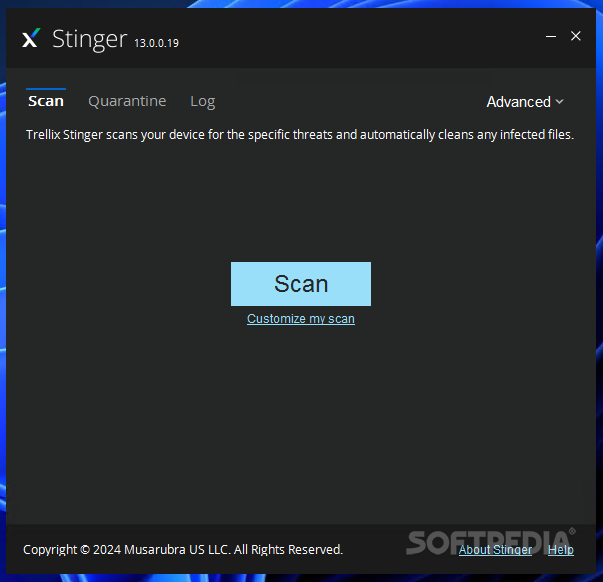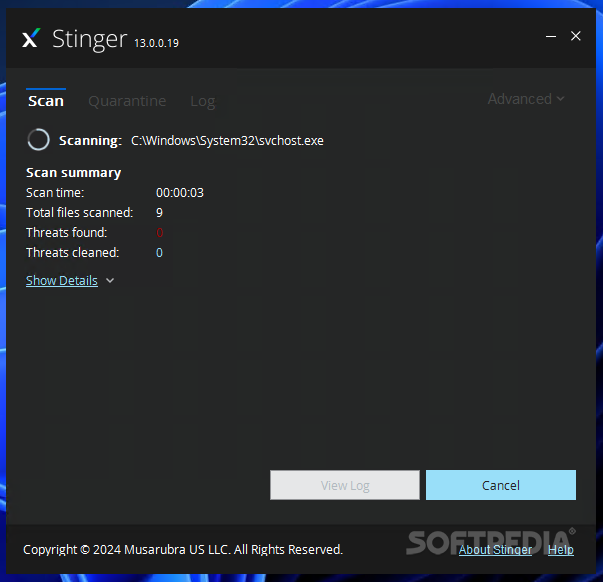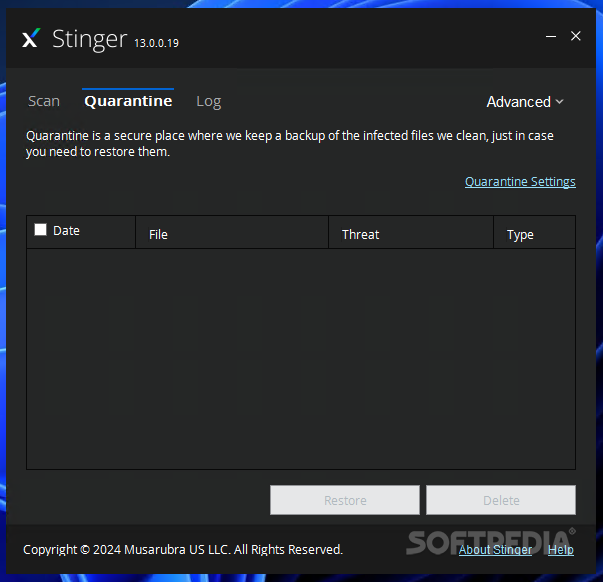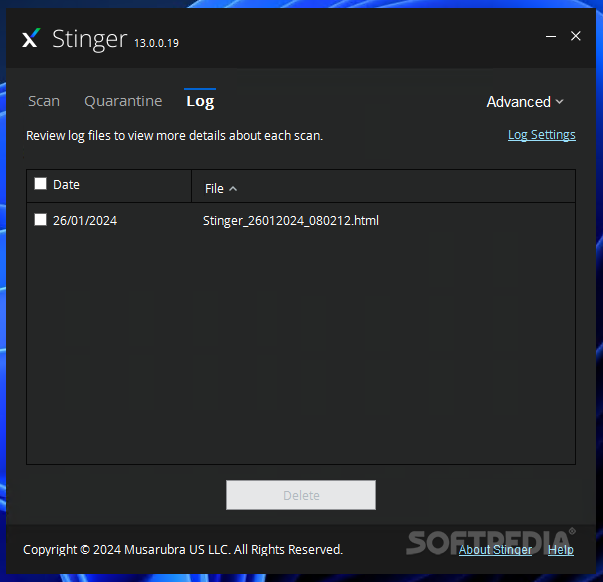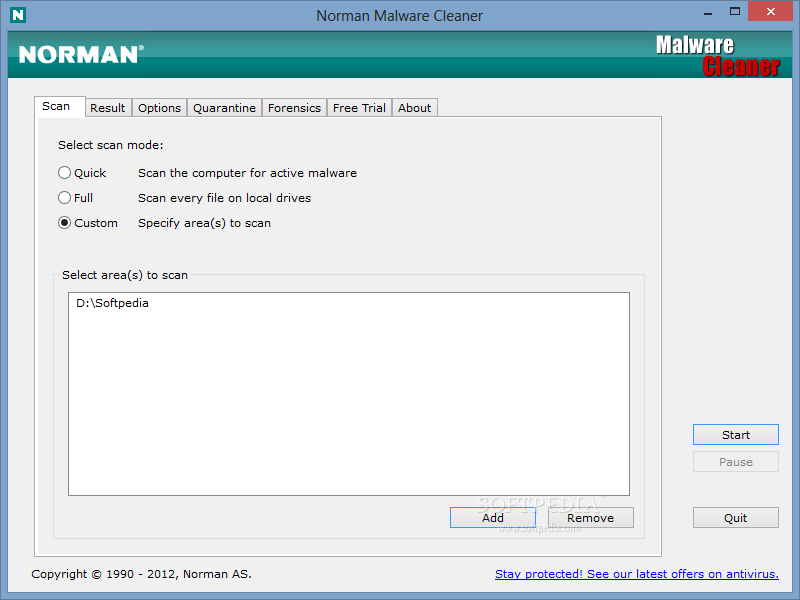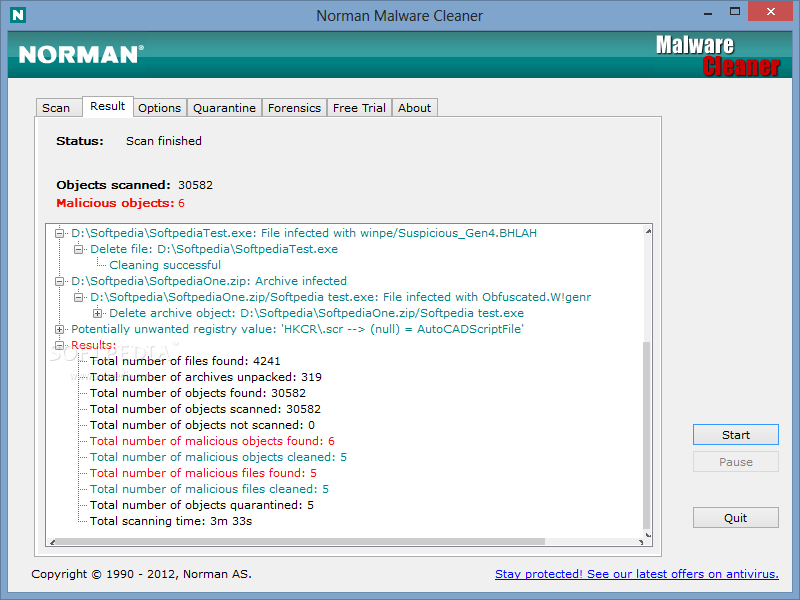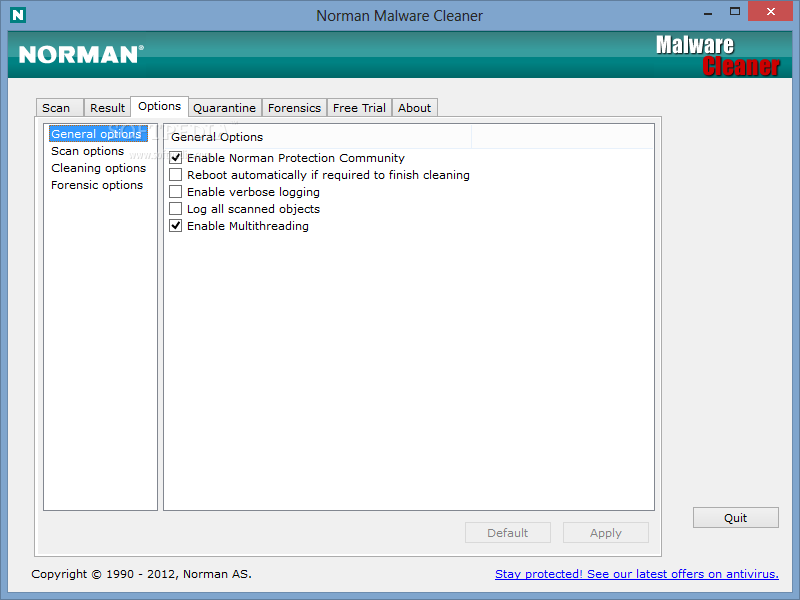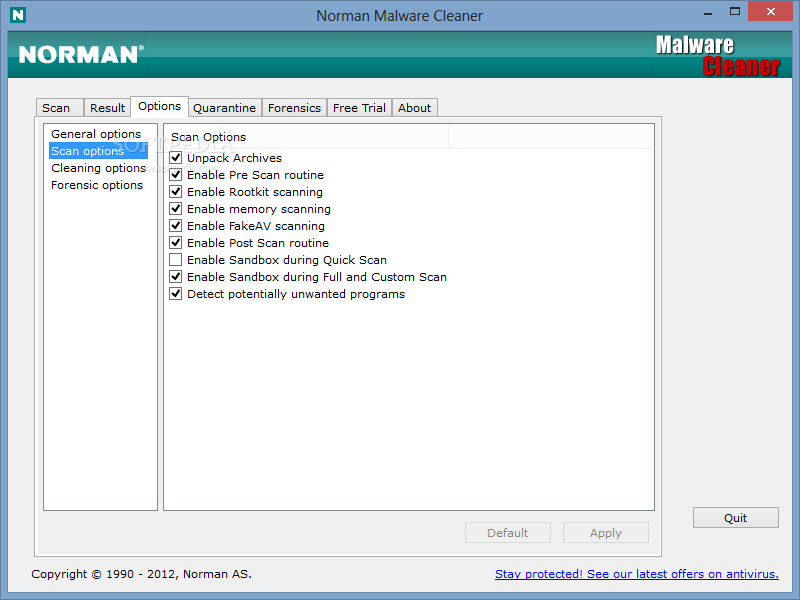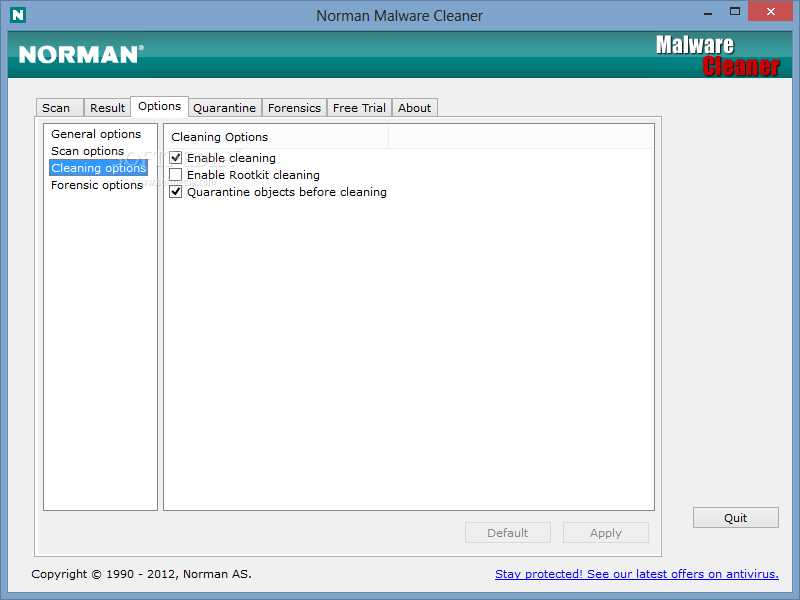DotA
2 adalah sebuah game multiplayer online yang di develop oleh Valve Corporation dan merupakan versi Stand
Alone dari Defense of the Ancient mod
pada Warcraft 3 : Reign of Chaos dan Warcraft 3 : The Frozen Throne. DotA 2
resmi diumumkan pada tanggal 13 Oktober 2010, pada saat itu orang yang dapat
bermain DotA 2 terbatas, hanya orang-orang tertentu yang mendapatkan hak khusus
dari pihak Developer dan Distributor. DotA 2 pun tidak seperti game online
lainnya yang bermode Click and Play, DotA 2 memerlukan program lain untuk
menjadi patchernya, yaitu Steam.
Tujuan
dari DotA 2 adalah menghancurkan ancient lawan
yang dilindungi oleh pemain lainnya. Disini pemain akan memilih 1 dari 98
heroes yang ada. Setiap hero memiliki kemampuan dan kekuatan yang berbeda, hal
inilah yang membuat DotA 2 menegangkan. Sebagai game real-time strategi, pemain
dituntut untuk dapat memutuskan tindakan secepatnya jika tidak ingin mati atau
kalah.
Gameplay
dari DotA 2 merupakan kombinasi dari real-time strategy dengan top-down perspective dan juga sistem
level dan equipment diadaptasi dari sistem role
playing game. Permainan dibagi menjadi dua tim, The Radiant dan The Dire. Setiap
tim memiliki hero masing-masing, dengan kekuatan masing-masing, tapi pemain
bisa menentukan mode game yang ingin dimainkan sehingga pemain tim The Radiant
bisa menggunakan hero tim The Dire, dan sebaliknya.
Pemain
dituntut untuk cepat menentukan tindakan yang akan dilakukan disaat terdesak,
jika tidak pemain tersebut akan mati dan akan memberikan keuntungan kepada hero
yang membunuhnya. Semakin banyak membunuh, pemain semakin kaya, dan sebaliknya,
semakin banyak dibunuh, pemain akan kekurangan gold sehingga tidak dapat
mengupgrade itemnya sendiri.
DotA
2 adalah permainan team, bukan permainan solo, sebab jika mau solo jangan
bermain DotA, pergilah bermain catur. Sebab, percuma saja jika hanya satu hero
yang memiliki equip yang layak tapi hero yang lain tidak, pasti timnya akan
kalah. Permainan ini mengajarkan kita bahwa kita tidak dapat berdiri sendiri
tanpa bantuan orang lain, terutama bantuan dari teman kita.
System Requirement
Dota
2 Minimum System Requirements:
* OS: Windows® 7 / Vista / Vista64 / XP
* Processor: Pentium 4 3.0GHz
* Memory: 1 GB for XP / 2GB for Vista
* Graphics: DirectX 9 compatible video card
with 128 MB, Shader model 2.0. ATI X800, NVidia 6600 or better
* Hard Drive: At least 2.5 GB of free space
* Sound: DirectX 9.0c compatible sound card
Dota
2 Recommended System Requirements:
* OS: Windows® 7 / Vista / Vista64 / XP
* Processor: Intel core 2 duo 2.4GHz
* Memory: 1 GB for XP / 2GB for Vista
* Graphics: DirectX 9 compatible video card
with Shader model 3.0. NVidia 7600, ATI X1600 or better
* Hard Drive: At least 2.5 GB of free space
* Sound: DirectX 9.0c compatible sound card
Bila anda tertarik memainkannya, anda dapat langsung mendownload melalui Steam dibawah ini.
Bila anda tertarik memainkannya, anda dapat langsung mendownload melalui Steam dibawah ini.
Saya hanya dapat mereview sedikit dari game ini, jika pembaca penasaran seperti apa gamenya, silakan bermain sendiri atau lihat videonya di youtube. Terima kasih telah membaca tulisan ini, semoga bermanfaat bagi kita semua.